1. SQL Server 2022 licensing Warranty and Support
Your purchase of SQL Server 2022 Standard from Boostmarting includes a 100% genuine license and full money-back guarantee. Benefit from reliable, secure transactions with instant digital delivery to start using your license immediately.
2. SQL Server 2022 Standard Digital Product (License Key)
The SQL Server 2022 Standard license is provided as a digital product, ensuring fast and secure delivery. The license key and download instructions will be delivered directly to your email from Boostmarting, eliminating the need for physical shipping.
3. Product Overview: SQL Server 2022 Standard Key Features
SQL Server 2022 Standard is the latest evolution in Microsoft’s database solutions, designed to meet the needs of growing businesses. It provides improved data integration, faster querying, real-time analytics, and enhanced security features like advanced encryption and user authentication. Enjoy seamless integration with Azure for hybrid and multi-cloud environments, maximizing your data’s performance and scalability.
4. How to Download SQL Server 2022 Standard from Boostmarting
- Step 1: Receive Your License Key
Upon purchase, an email from Boostmarting will be sent containing your license key and download link. - Step 2: Access the Microsoft Download Center
Use the provided download link to navigate to the official Microsoft SQL Server download page. - Step 3: Sign In or Create a Microsoft Account
Sign in with your Microsoft account, or create one if you don’t already have an account. - Step 4: Download the SQL Server Setup File
Download the official SQL Server 2022 Standard setup file. Follow the on-screen instructions to prepare for installation. - Step 5: Install and Activate SQL Server 2022
Run the installer, and when prompted, enter the license key from Boostmarting to authenticate your product. Follow the remaining installation steps to complete the setup.
5. How to Activate SQL Server 2022 Standard License Key
To activate your SQL Server 2022 Standard license:
- Launch the SQL Server setup and select the installation type.
- Enter the license key provided by Boostmarting when prompted during installation to authenticate your product.
- Complete the setup process to start using your fully licensed SQL Server.
6. SQL Server 2022 Standard Technical Specifications & Compatibility
| Specification | Details |
|---|---|
| Processor Requirements | x64-based processor, 1.4 GHz or faster |
| Memory Requirements | Minimum 2 GB RAM; recommended 4 GB or more |
| Max Compute Capacity | Up to 24 cores for database engine |
| Operating System Compatibility | Windows Server 2019/2022, Windows 11, Linux (Red Hat, Ubuntu, SUSE) |
| Maximum Database Size | Up to 524 PB per database |
| Max Memory for Buffer Pool | Up to 128 GB |
| Max Memory for Columnstore Cache | Up to 32 GB |
| High Availability | Basic Availability Groups (1 primary and 1 secondary replica) |
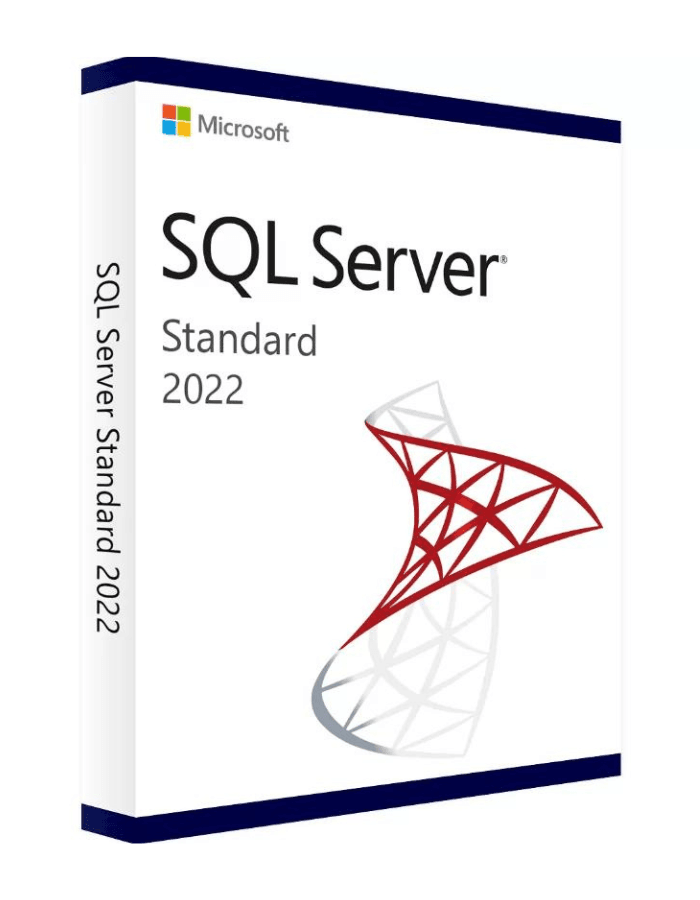
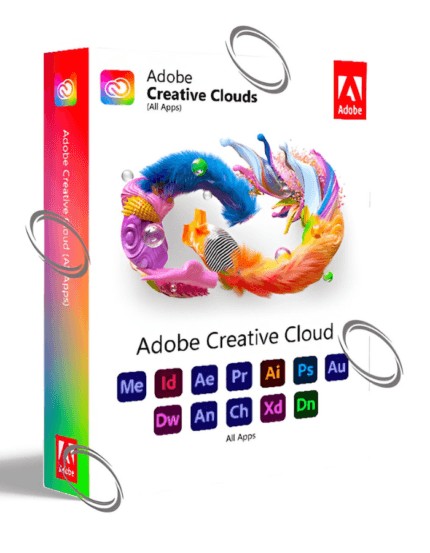








Reviews
Clear filtersThere are no reviews yet.