1. Visual Studio Enterprise 2022 License Warranty and Support
Purchasing Visual Studio Enterprise 2022 from Boostmarting provides a genuine license with a full money-back guarantee. Secure transactions and instant digital delivery ensure immediate access to this top-tier development suite.
2. Visual Studio Enterprise 2022 Digital Product (License Key)
This is a digital license for Visual Studio Enterprise 2022, which enables easy download and activation. After purchase from Boostmarting, your license key and download instructions will be sent directly via email, eliminating the need for physical shipping.
3. Product Overview: Visual Studio Enterprise 2022 Key Features
Visual Studio Enterprise 2022 offers a comprehensive IDE for professional and enterprise development teams. It includes advanced tools for debugging, code analysis, AI-assisted development, and collaboration, all within a 64-bit IDE optimized for developing cross-platform applications.
Key Features:
- AI-Powered IntelliCode: Enhance coding speed and accuracy with context-aware suggestions.
- Comprehensive Testing Tools: Access premium testing tools within the IDE and Azure Test Plans.
- Real-Time Collaboration: Use Live Share for real-time collaborative coding sessions.
- Azure Integration: Simplified cloud deployment with Azure DevOps and remote debugging capabilities.
4. How to Download Visual Studio Enterprise 2022 from Boostmarting
- Step 1: Receive Your License Key
Upon completing your purchase, you’ll receive an email from Boostmarting with your license key and the download link. - Step 2: Visit the Visual Studio Download Page
Use the provided download link to navigate to the official Microsoft Visual Studio download page. - Step 3: Sign In or Create a Microsoft Account
Sign in to your Microsoft account, or create one if needed. - Step 4: Download the Visual Studio Installer
Download the Visual Studio Installer, which will guide you through the setup process and allow you to select necessary components. - Step 5: Install and Activate Visual Studio Enterprise 2022
Run the installer, choose your preferred workloads, and use the license key from Boostmarting to activate the product.
5. How to Activate Visual Studio Enterprise 2022 License Key
To activate your Visual Studio Enterprise 2022 license:
- Open the Visual Studio Installer and select your required components or workloads.
- Sign in with your Microsoft account.
- Enter the license key from Boostmarting during setup to unlock all features of Visual Studio Enterprise 2022.
6. Visual Studio Enterprise 2022 Technical Specifications & Compatibility
| Specification | Details |
|---|---|
| Processor Requirements | 1.8 GHz or faster, Quad-core or better recommended |
| Memory Requirements | Minimum 4 GB RAM; 8 GB or more recommended |
| Operating System Compatibility | Windows 10 version 1909 or later, Windows Server 2019 or later |
| Disk Space | Minimum 850 MB up to 210 GB, depending on components installed |
| Screen Resolution | Minimum 720p (1280×720); 1080p or higher recommended |
| Graphics | DirectX 11-capable GPU with a WDDM 1.0 driver |
| .NET Framework | Requires .NET Framework 4.8 or later |
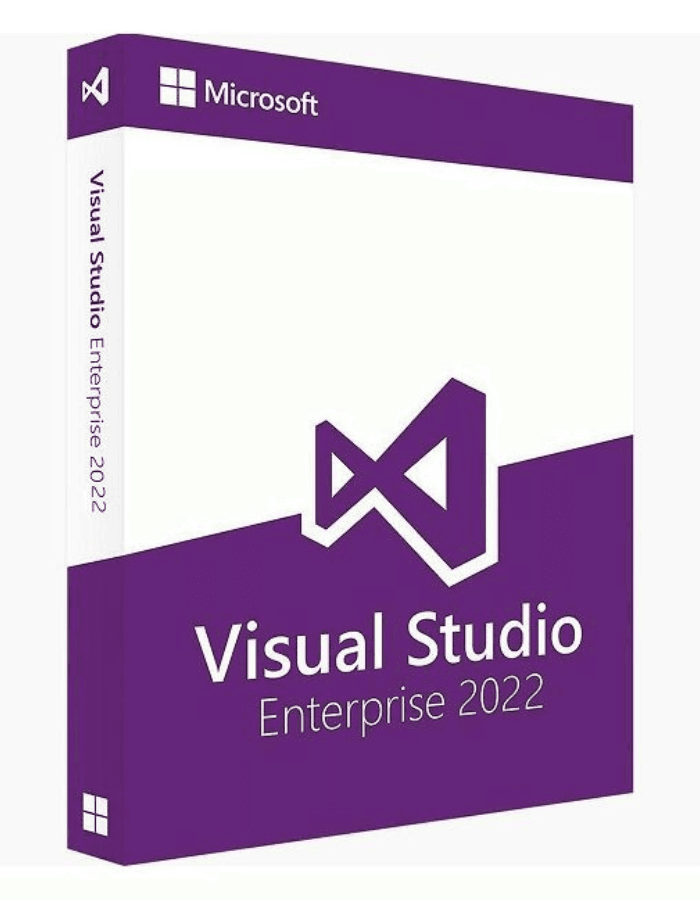











Reviews
Clear filtersThere are no reviews yet.